Learning how to use the Garmin inReach Mini without a smartphone is an essential skill to learn for device owners.
A smartphone paired to a Garmin inReach Mini satellite communicator certainly enhances the experience of using the device. It’s easier to type a message on a smartphone keyboard than on the Mini “keyboard” (sic). In addition, using a smartphone paired to the inReach Mini provides a more robust mapping-navigation experience, since the inReach Mini is not a mapping GPS unit.
However, as I wrote in this week’s Founder’s Journal:
“My phone generally stays off throughout the day unless I need to send a message (which I rarely do while hiking) or I need to consult digital maps on the Gaia GPS app on off-trail routes. I still like a small paper map and a real camera. There’s tactile satisfaction at using a paper map and a camera for photography rather than using a smartphone.
And this brings me to the main point of today’s letter – why I choose to use a Garmin inReach Mini 2 vs. a sat-connected brick like the Zoleo or BivyStick.”
- from the May 19, 2022 issue of the Founder’s Journal, an email newsletter written by Backpacking Light owner/founder Ryan Jordan sent 1-2x per month to Backpacking Light email newsletter subscribers.
In the video below, I highlight some of the ways I use the Garmin inReach Mini 2 as a standalone device during the day if and when I’m not using my smartphone (e.g., while hiking on trails where I don’t need to refer to my mapping app very often).
These are the features I regularly use when my smartphone is off and packed away and not paired with my Garmin inReach Mini 2:
- marking waypoints
- sending preset messages
- monitoring and reading incoming messages
- using the digital compass
- requesting and reviewing incoming weather updates
- determining location coordinates (I pair this info with my paper map)
- starting and stopping tracking
Watch the video:
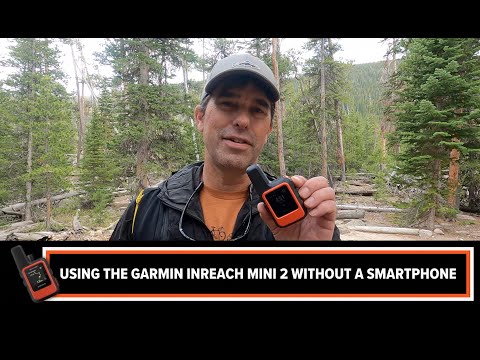
Related
- Article/Video: First Looks Review of the Garmin inReach Mini 2, inReach Mini 1 vs. 2 comparison, and video interview with Chip Noble, Senior Product Manager at Garmin
- Online Course: How to Use the Garmin inReach Masterclass, now updated with new modules for inReach Mini 2 users
Questions for discussion in the forum below
- Do you keep your smartphone on during the day while hiking? Why or why not?
- For Garmin inReach Mini or Mini 2 users: are there other functions you use in addition to the ones outlined above that you use regularly when your inReach is not paired to your smartphone?



Home › Forums › How to use the Garmin inReach Mini without a smartphone